How to initiate a conversation with Vira?
If you haven't had any WhatsApp conversations before with a Contact, you can iniate the conversation -
Vira CRM Card:
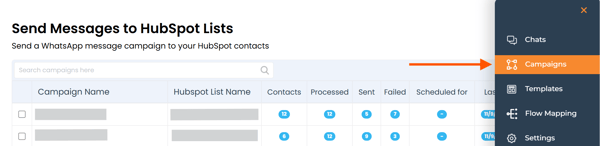
Vira CRM Card:
- Open the Contact you wish to initiate the conversation with.


- Go to Vira CRM card (right panel of HubSpot Contact)

- Click on "Send WhatsApp".

- Select a "Template" to initiate a conversation.


HubSpot Workflows:
- Create a Workflow without any enrollment triggers


- Add action > Choose Action > Search for Vira

- Select "Send WhatsApp Text Message" or "Send WhatsApp Media Message"

- Turn the Workflow On

- Enroll Contacts/List of Contacts.


Run a Campaign:
- Create a list on HubSpot of the contact(s) you would like to initiate conversation with.

- Open any HubSpot Contact > Go to Vira CRM card > Open Dashboard.



- In the Dashboard > Go to menu > Campaigns

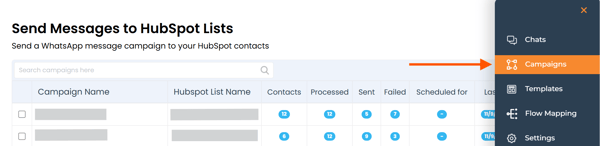
- Create Campaigns > Select List >Select WhatsApp Template> Enroll




![]()
Please note:
- The messages can be sent only to the contacts whose "WhatsApp Consent Given" (or your chosen property for capturing consent) is set to "Yes".
- According to Meta guidelines, a business-initiated conversation can only be started by sending a pre-approved template.
Get Started with Vira now!
Having troubles? File a Support Ticket or Book a call!