Engage Leads | Track Conversations | Automate Sales
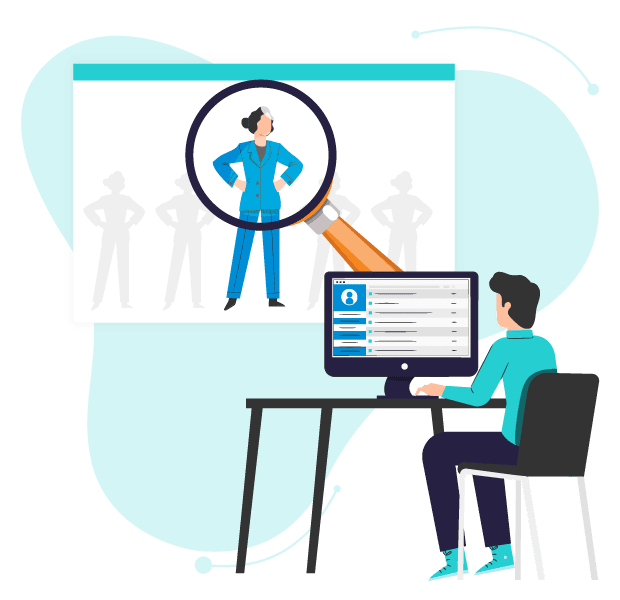
-1.png?width=12800&height=2560&name=LItePics%20LP%20strip%20(2000%20x%20400%20px)-1.png)
Imagine this: Your sales reps are swamped, juggling WhatsApp conversations, logging chats, and trying to keep up with follow-ups. Important messages get lost, and valuable time is wasted on repetitive tasks. But with Tiyora’s HubSpot WhatsApp integration, everything changes.Tiyora brings WhatsApp directly into HubSpot, allowing your team to keep conversations personal while automating routine tasks. Now, every chat logs automatically, HubSpot workflows trigger effortlessly based on WhatsApp interactions, and your reps can access all conversations, tasks, and contacts in one unified dashboard. It’s all in one place, so they can focus on what matters—closing deals.
No Credit Card Required
With Tiyora’s HubSpot WhatsApp integration, send 1:1 messages, log conversations in the Contact Timeline, sync in real-time, and personalize outreach—empowering seamless WhatsApp sales automation.
.png)
Automatically add WhatsApp contacts to HubSpot, use pre-saved message templates for quick responses, segment leads for efficient follow-ups, and pin key messages for easy access.
.png)
Edit HubSpot properties and handle contacts, tasks, and tickets directly from Tiyora’s WhatsApp Chats Dashboard, streamlining WhatsApp automation.
.png)
Enable WhatsApp sales automation by triggering HubSpot actions based on messages sent or received, ensuring timely follow-ups and efficient lead management.
.png)
With Tiyora’s HubSpot WhatsApp integration, access complete conversation history for all team members, retain visibility into sales chats even after rep transitions, and monitor performance metrics through a centralized dashboard.
.png)
|
Starter
$69
$58
Per Month Billed Annually
|
Professional
$99
$83
Per Month Billed Annually
|
|
| Trial Period | 7 Days | 7 Days |
| Price applicale for | Per User | Per User |
| Max number of sent messages per day | 6,000 | 6,000 |
| 1:1 messaging |
-1.png?width=64&height=64&name=image%20(6)-1.png)
|
-1.png?width=64&height=64&name=image%20(6)-1.png)
|
| Send text/video/files or URL |
-1.png?width=64&height=64&name=image%20(6)-1.png)
|
-1.png?width=64&height=64&name=image%20(6)-1.png)
|
| Track messages on HubSpot contact timeline |
-1.png?width=64&height=64&name=image%20(6)-1.png)
|
-1.png?width=64&height=64&name=image%20(6)-1.png)
|
| Capture WhatsApp conversation history |
-1.png?width=64&height=64&name=image%20(6)-1.png)
|
-1.png?width=64&height=64&name=image%20(6)-1.png)
|
| Automatically create contacts in HubSpot |
-1.png?width=64&height=64&name=image%20(6)-1.png)
|
-1.png?width=64&height=64&name=image%20(6)-1.png)
|
| Use WhatsApp messages as triggers for HubSpot workflows |
-1.png?width=64&height=64&name=image%20(6)-1.png)
|
-1.png?width=64&height=64&name=image%20(6)-1.png)
|
| Get notifications for new messages |
-1.png?width=64&height=64&name=image%20(6)-1.png)
|
-1.png?width=64&height=64&name=image%20(6)-1.png)
|
| Create/View/Edit- Tasks, Notes, Deals and Tickets from the app dashboard |
-1.png?width=64&height=64&name=image%20(6)-1.png)
|
-1.png?width=64&height=64&name=image%20(6)-1.png)
|
| WhatsApp message templates | 50 | unlimited |
| Lables | 50 | Unlimited |
| WhatsApp Reporting |
|
-1.png?width=64&height=64&name=image%20(6)-1.png)
|
Ready to integrate WhatsApp with HubSpot, but not sure which product to choose? Our solutions expert, Utkarsh, can guide you to the right integration tool, based on your business goals with WhatsApp.
Book a call with Utkarsh.

The HubSpot + WhatsApp integration has streamlined our processes, allowing us to respond to HubSpot leads instantly via WhatsApp. As a result, our sales cycle has been reduced in miles. (It is January) And we have already achieved our goals for the year! We are working on our goals for next year!
Fabricio Barrazueta
Head Of Marketing, Anahuac Mayab University

Perfect solutions and great customer service. HubSpot+Whatsapp integration is very helpful. We can track the conversation that our agents have with a client. We also track the approaching rate of our agents with the clients, thanks to Niswey. Even we still experience the issues sometimes, the great thing is their customer service is very very great. They are very helpful and give fast responses. Great service!
Nadya Annisa
Marketing Automation Lead, KoinWorks

Very happy with the integration, highly recommend it. All our sales conversations happen on WhatsApp. Till it was on email, I had complete visibility of what was happening, but once the conversation moved to WhatsApp, I lost all visibility. As a sales head, that’s very important for me and the organisation. Hence I was looking for a solution, and HubSpot+WhatsApp Integration aptly solved my use case.
Gaurav Mishra
Business Head, Srijan Technologies

Great value and customer service. WhatsApp is frequently used by our marketing and sales teams to communicate with prospects and clients. But we previously had no way to keep track of what conversations have happened. This integration allows us to have records of these communications that's accessible to relevant members of our team.
Kristeen Romero
Data Analyst, Oxygen
.png)
The customer support I received from Ankush & Dhiraj was incredible. They were very patient and made sure my issue was fully resolved before the call ended. At the same time, they also helped my colleague who was facing the same problem.
Mohammed Ashfaque U.
Account Executive, Plentific
Businesses leverage the WhatsApp and HubSpot integration for a variety of use cases, and with different team strengths and business processes. The 3 different products are geared towards specific business requirements:
1. HubSpot + WhatsApp integration: Is meant for large sales teams, with each rep using unique phone numbers to connects with leads, and primarily using WhatsApp on their phones. For example, real estate agents who are always on the move, and connect with clients over WhatsApp from their personal/work phones.
2. WhatsWey: Is meant for smaller sales teams, who work in a desk set-up, and use WhatsApp Web with often 1 or more reps sharing the same phone number.
3. WhatsApp Automation: Is meant for businesses looking to automate marketing messages sent on WhatsApp, and run WhatsApp marketing campaigns on a HubSpot contact list.
Looking for a more in-depth look at which of these 3 products suit your requirements? Book a call with Utkarsh, our solution expert, and choose the right integration.
1. For HubSpot+ WhatsApp integration and WhatsWey, you DO NOT require the WhatsApp Business API.
2. For WhatsApp Automation you DO require the WhatsApp Business API, via available providers like Twilio, Messagebird, Claire, Kaleyra, Gupshup etc.
Yes, we do have a trial period for our WhatsApp integration products:
Yes, we have a dedicated customer support team to help you through any integration-related issues.
You can share your issues right here and our customer support executive will get in touch.
Or you can set up a call with our support executive.
Our integrations are quick and easy to set-up in just a few clicks.
Given you have the compatible HubSpot plan and other necessary information, you can set up our integrations by simply following the instructions on the screen.
In case you still require any assistance, you can always request a short call and our teams will assist you with a guided onboarding.