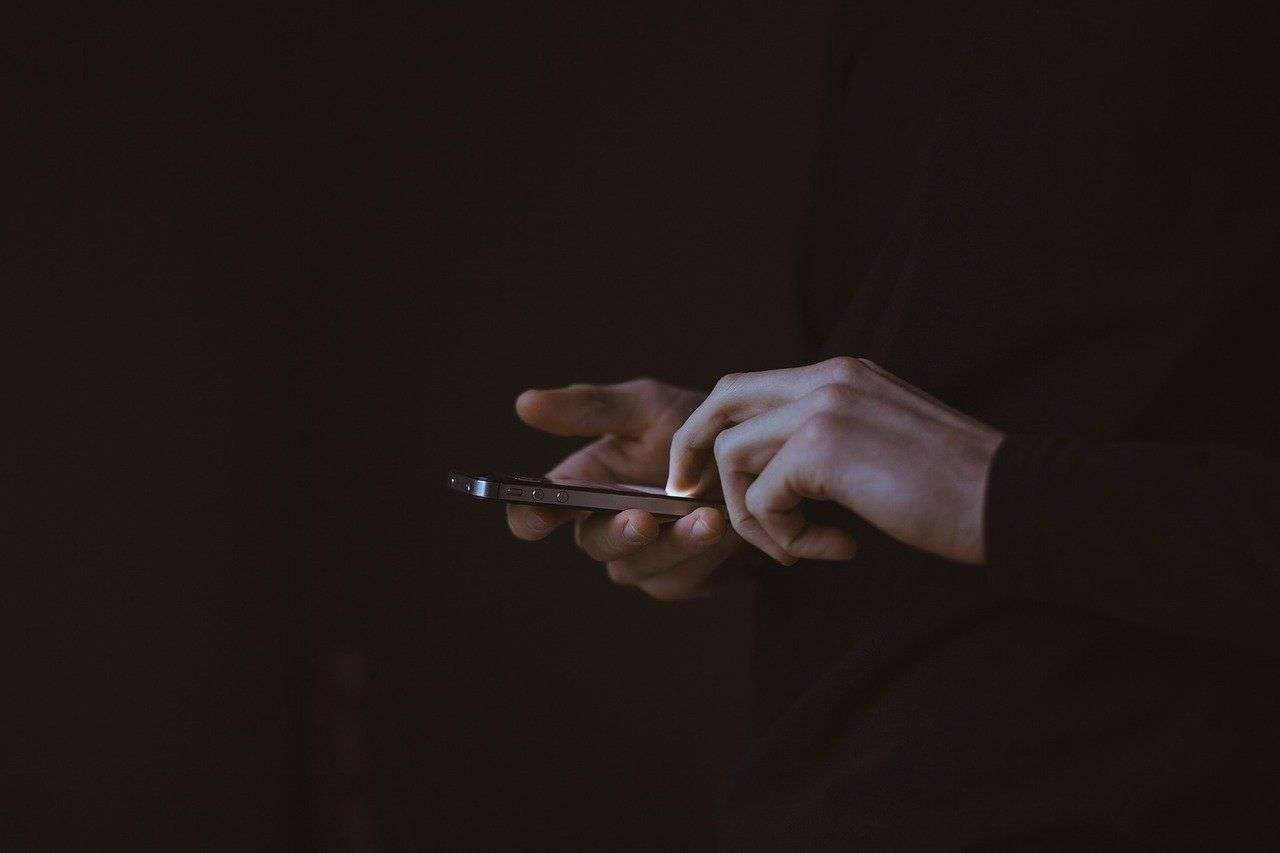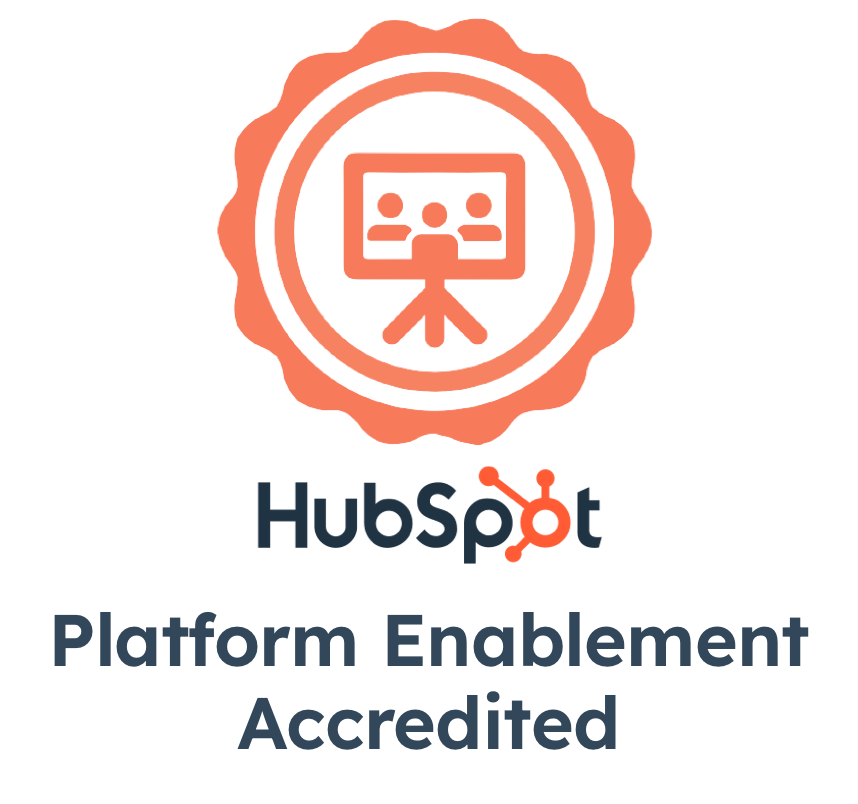Introduction
In the ever-evolving world of marketing, staying ahead requires leveraging cutting-edge technology. HubSpot Breeze AI is here to supercharge your marketing campaigns by automating tasks, enriching customer data, and providing actionable insights. Let’s explore 10 impactful ways you can transform your marketing efforts using Breeze AI.
1. Create Hyper-Personalized Email Campaigns

Generic emails fail to engage recipients, often leading to low open and click-through rates. Breeze AI enables marketers to craft hyper-personalized emails tailored to individual behaviors, preferences, and buying history. By using AI email automation, marketers can deliver content that resonates, driving higher engagement rates effortlessly.
2. Streamline Data Enrichment

Managing incomplete or outdated CRM data hinders targeted outreach. Breeze Intelligence automatically enriches CRM data with key attributes like roles, locations, and industries. This ensures your marketing efforts are laser-focused and your CRM is always up-to-date, showcasing AI lead automation at its best.
Auto-qualify leads on WhatsApp effortlessly!
Book a demo!.png)
3. Generate High-Quality Content Quickly

Breeze AI’s Content Agent simplifies content creation, generating blogs, landing pages, and case studies in your brand’s voice. With built-in SEO optimization and AI-powered keyword targeting, Breeze ensures your content is engaging and discoverable. The Social Media Agent further enhances your strategy by crafting tailored posts that align with audience preferences and scheduling them at the optimal times.
4. Shorten Forms Without Losing Data

Breeze AI optimizes lead capture by shortening forms and enriching them with pre-filled data. This minimizes friction for prospects while collecting the information you need, improving user experience and boosting conversions.
5. Gain Insight into Buyer Intent

Understanding buyer intent is critical for prioritizing high-value leads. Breeze AI tracks website behavior, helping identify companies visiting your site and their interest levels. This data enables you to target prospects with timely, relevant offers and improve your overall engagement strategy.
6. Automate Social Media Campaign Insights

Analyzing social media performance across platforms can be time-consuming. Breeze AI provides unified, AI-powered dashboards, offering actionable insights to help refine campaigns and boost their impact without the manual effort.
7. Create Podcasts with Ease

Breeze AI’s Podcast tool automates scripting, recording, and editing, making podcast creation effortless. Now you can engage audiences with audio content without investing significant time or resources.
8. Enable Real-Time Engagement

HubSpot's Breeze AI Prospecting Agent revolutionizes prospecting by automating lead identification, enriching data, and enhancing lead scoring. It enables personalized outreach at scale, streamlines collaboration between marketing and sales, and provides actionable insights to refine campaigns. By saving time and reducing costs, it empowers teams to focus on high-value activities and drive better results..
Ready to Transform Your Marketing with HubSpot Breeze AI?
From hyper-personalized email campaigns to AI-powered data enrichment and real-time engagement, Breeze AI empowers marketers to achieve more with less effort. Whether it’s AI use cases in marketing, AI email automation, or enhancing AI in marketing analytics, Breeze AI is the ultimate tool for modern marketing success.
Start leveraging HubSpot Breeze AI today and watch your campaigns soar!