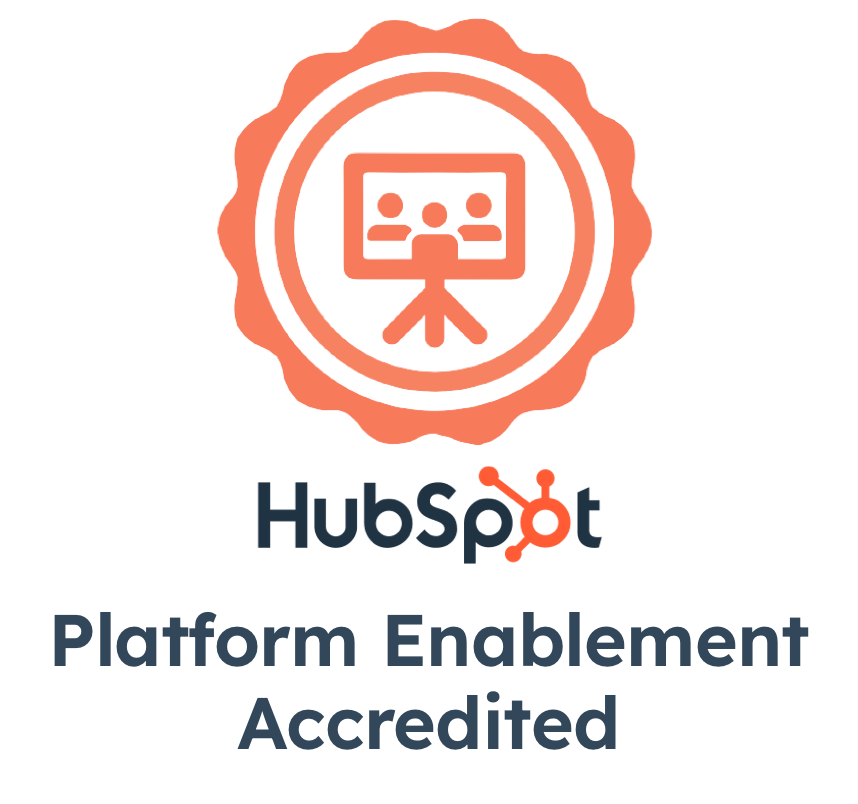Have you ever clicked on a website only to wait for what seems like an eternity for it to load? Chances are, you didn't stick around for long. This is why page speed is crucial for businesses, as it can make or break user experience and ultimately impact your bottom line.
Studies have shown that:
- A one-second delay in page load time can result in a 7% reduction in conversions
- 40% of users will abandon a website if it takes more than three seconds to load.
Additionally, page speed is a key factor in search engine rankings, with Google placing a strong emphasis on site speed in its ranking algorithm.
In this blog, we take a close look at why page load speeds matter for businesses today, and how image size optimization can help improve your page speeds. We will then look at the key challenges that marketers face with image size optimization, and how HubSpot marketers can avoid all that trouble and automate their image compression with LitePics!
Let's get started.
The Impact of Page Load Speed on Your Business Metrics
As marketers, we focus a lot on SEO, creating great content, and running ads to promote our awesome products and services. But all of that might not be very impactful if our web page takes a lifetime to load - nobody reads that content, and no one fills out that form, because it simply doesn't load on time.
So fast page load speeds are non-negotiable if you are looking to generate leads online. Here's what you get with optimized page speeds:
-
Improved SEO: Faster page speed means reduced bounce rates, which is a positive ranking indicator for Google. In 2018, Google also introduced the Speed Update, which made page speed a ranking factor for mobile searches. So improving your page load speeds can improve your search engine optimization (SEO) and help you climb those search rankings.
-
Enhanced User Experience: As a business owner, you want your customers to have a positive experience with your brand. Waiting for pages to load can frustrate and annoy customers, leading to a negative experience and potentially damaging your brand reputation. By improving your page load speeds, you make sure your users can get to what they want, and swiftly realize the value of your brand.
-
Increased engagement: With faster page load speeds, visitors are more likely to stay on the site and engage with your content. They can easily navigate from page to page and access the information they're looking for without having to wait. This can increase engagement and makes them likely to take action.
- Higher Sales: Finally, if your website takes too long to load, your potential customers are going to bounce and take their money elsewhere. So, improving your page load speeds can directly boost your sales and revenue. And let's be honest, who doesn't love more money?
How does image size optimization impact page load speed
When it comes to website speed, images are often one of the biggest culprits. Large, uncompressed images can significantly slow down your page load times, resulting in a poor user experience for your visitors. That's why it's important to compress or optimize your images to reduce their file size and improve your page load speeds.
|
According to Google's PageSpeed Insights documentation, images should be compressed to reduce their file size without sacrificing quality. They recommend using tools like lossless compression or WebP, which can reduce the image file size by up to 50% without losing any visual quality. |
Additionally, Core Web Vitals is a set of metrics that measure the speed, responsiveness, and visual stability of a website. These metrics include Largest Contentful Paint (LCP), First Input Delay (FID), and Cumulative Layout Shift (CLS). These metrics are becoming increasingly important for website owners as they are expected to become a key ranking factor in Google's algorithm in 2021.
Image compression plays a crucial role in optimizing these Core Web Vitals.
For example, LCP is a metric that measures the time it takes for the largest piece of content on a webpage to load. Uncompressed or poorly optimized images can significantly increase the LCP time, resulting in a poor user experience. By compressing images, you can reduce their file size and improve the LCP time, ultimately improving your Core Web Vitals score.
Similarly, CLS measures the visual stability of a webpage. When images are not optimized, they can cause layout shifts as they load, which can be frustrating for users. By compressing images, you can reduce the likelihood of these layout shifts occurring and improve your CLS score.
Additionally, image size optimization can also impact the First Input Delay (FID) metric. FID measures the time it takes for a website to respond to user input, such as clicking a button or filling out a form. Large images can slow down this response time, leading to a poor user experience. By compressing images and reducing their file size, you can improve the FID score and make your website more responsive.
The challenge with image size optimization
So, if image compression can improve page load speeds, what's stopping you from doing it?
Well, if you have been a marketer long enough, you have possibly come up against one or more of the following challenges when it comes to image compression:- Time-consuming process: One of the biggest challenges of compressing images is the time it takes to do so. Manually compressing images can be a tedious and time-consuming process, particularly for large websites with a lot of images. This can take valuable time away from other important tasks, such as creating new content or optimizing the website for search engines.
- Cost of manual compression: Manual compression can also be costly, particularly if you're using a tool or software to compress the images. These tools can be expensive and require ongoing subscriptions, which can quickly add up over time. For businesses on a tight budget, this can be a significant barrier to optimizing their website's load times.
- Error-prone process: Manually compressing images can also be an error-prone process, particularly if you're not familiar with the software or tool you're using. It's easy to accidentally delete or overwrite an image, or to accidentally compress it too much, which can negatively impact the image quality and user experience.
- Inconsistency across the website: Another challenge with manual image compression is that it can be difficult to maintain consistency across the website. If different team members are responsible for compressing images, they may use different tools or settings, which can result in inconsistent image quality and load times across the site.
- Loss in image quality: Another challenge with compressing images is the risk of losing image quality, particularly if you're using random tools found on the internet. These tools may not be optimized for image compression and may use settings that result in a significant loss of image quality. This can negatively impact the user experience, and in some cases, even make it difficult to identify what the image is meant to represent.
So, how do you achieve efficient image size optimization?
Well, if you use HubSpot as your marketing platform and/or as your website CMS, you are in luck. That's because the HubSpot App Marketplace now has a certified app for image compression on your HubSpot portal - LitePics.
|
Once downloaded, LitePics can:
|
And how that helps businesses is by:
-
Saving time: By automating the process using LitePics, you can free up your team's time to focus on other important tasks, such as creating new content or optimizing your website.
-
Reducing Cost: Time is money, and the more time your team spends on repetitive tasks like image compression, the more money it costs your business. With LitePics, you can save on labor costs and put your team's time to better use.
-
Improving Efficiency: Automating the image compression process with LitePics can improve your team's overall efficiency by eliminating the need for manual tasks. This can help you streamline your workflows and get more done in less time.
-
Ensuring Consistency: When you have multiple team members working on your website, it's important to maintain consistency in the way images are compressed. With LitePics, you can ensure that all images are compressed in the same way, which can improve the overall look and feel of your website.
In a digital economy, businesses can't afford to ignore page load speeds and image compression. Slow-loading websites can negatively impact user experience, search engine rankings, and ultimately, revenue. By focusing on image size optimization businesses can improve their page load speeds and Core Web Vitals, and ensure a seamless user experience that ensures high conversions. And for HubSpot marketers, the best app to get this done is LitePics.
Ready to create lightning-fast digital experiences? Explore HubSpot image compression with LitePics today!