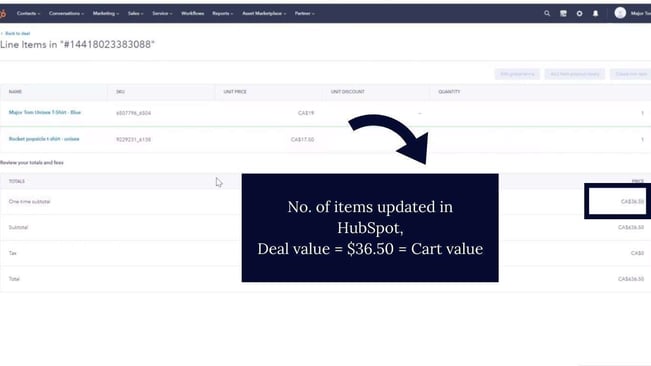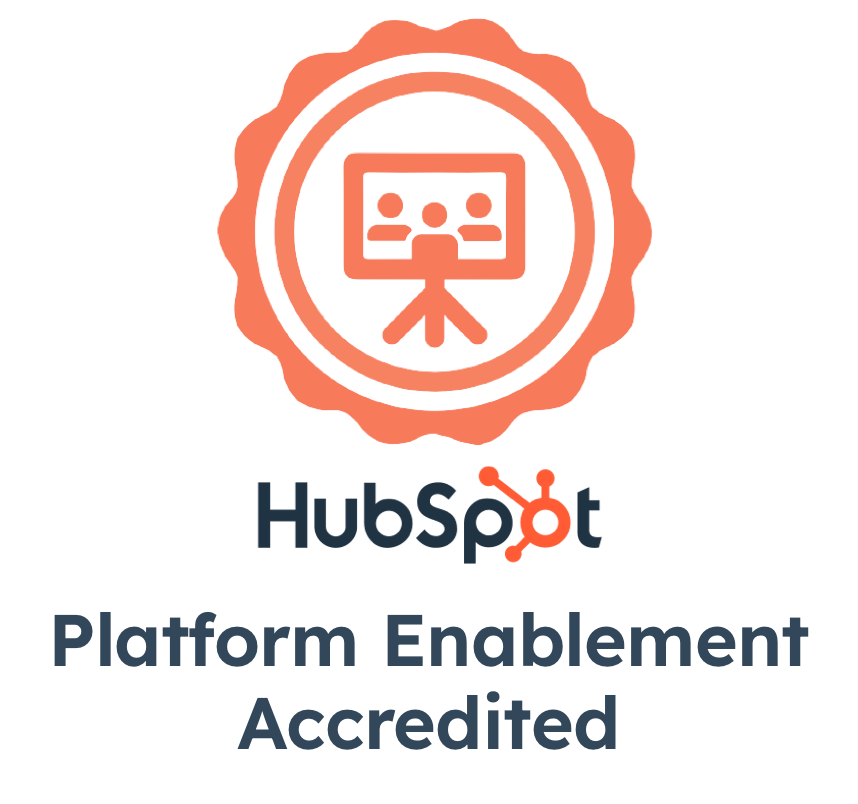HubSpot has an in-built HubSpot Shopify integration solution using which its customers can share their Shopify sales data with HubSpot. This enables them to automatically create HubSpot deals (with specific order IDs) for all new online orders once the customer moves to ‘check-out’.
For instance, when a customer adds an item to a cart on the Shopify website, a new deal with an order ID gets created in HubSpot. Further on, he can add more items to his cart, and this gets reflected in the HubSpot deal value as well.
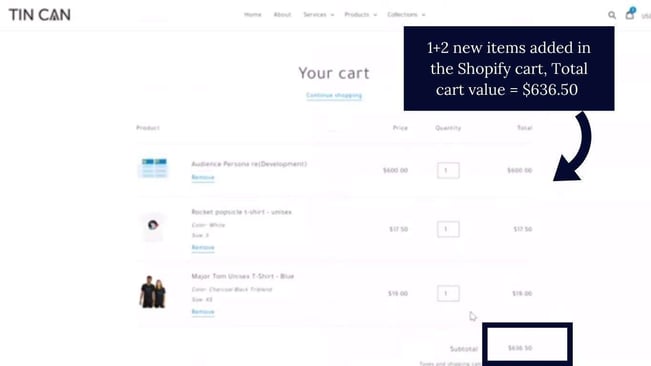
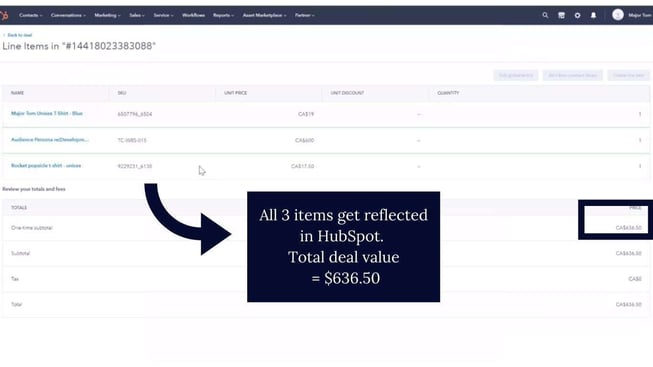
The problem here however is that the removal of any item from the cart does not get updated. Thus HubSpot displays the wrong deal value compared to items actually bought.
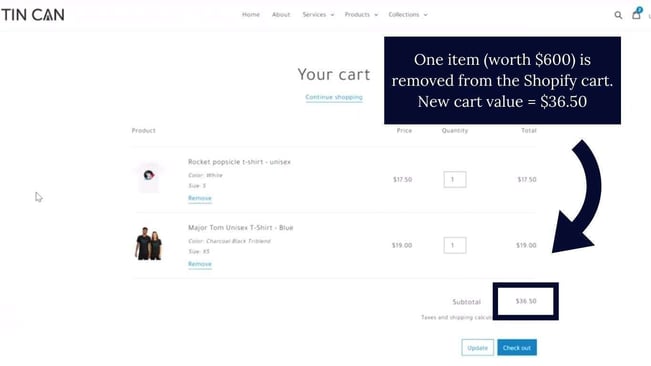
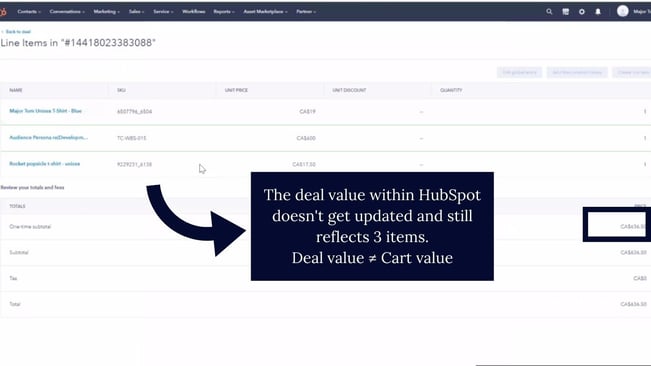
Niswey solved this for one of their clients by enabling the reverse update of items removed within the HubSpot Shopify integration.
Reverse Update Solution for HubSpot and Shopify Integration
With Niswey’s solution, the updating of items in the Shopify cart worked both ways. For any customer removing pre-existing items in the cart, the same gets reflected in the order ID created in HubSpot.
Requirements for the Integration
- You need to have a HubSpot account for your business, any plan.
- You need to be a Shopify customer, subscribe to any of its plans.
- You need to install the Shopify integration from the HubSpot App marketplace. And connect Shopify stores to HubSpot.
- You need to enable Two-way sync to ensure that your customer information is up to date.
Business Benefits
- No inflated revenue numbers in your CRM: Your deal values in HubSpot reflect the actual purchase amount by customers on Shopify, thus showing the correct sales amount
- Automated update on order information in HubSpot CRM
Want to know more about how this solution works with the HubSpot Shopify integration?
r talk about custom integration solutions for your business? We can help!