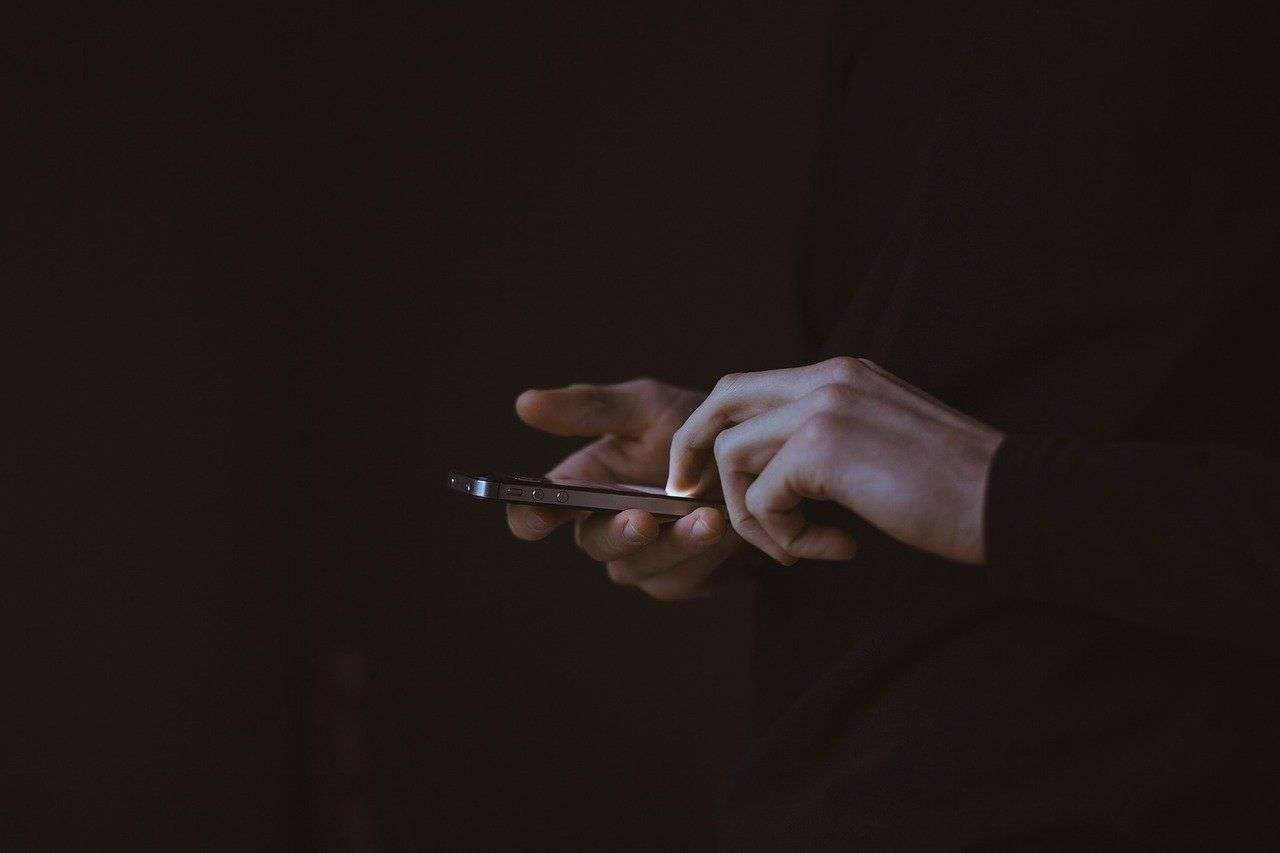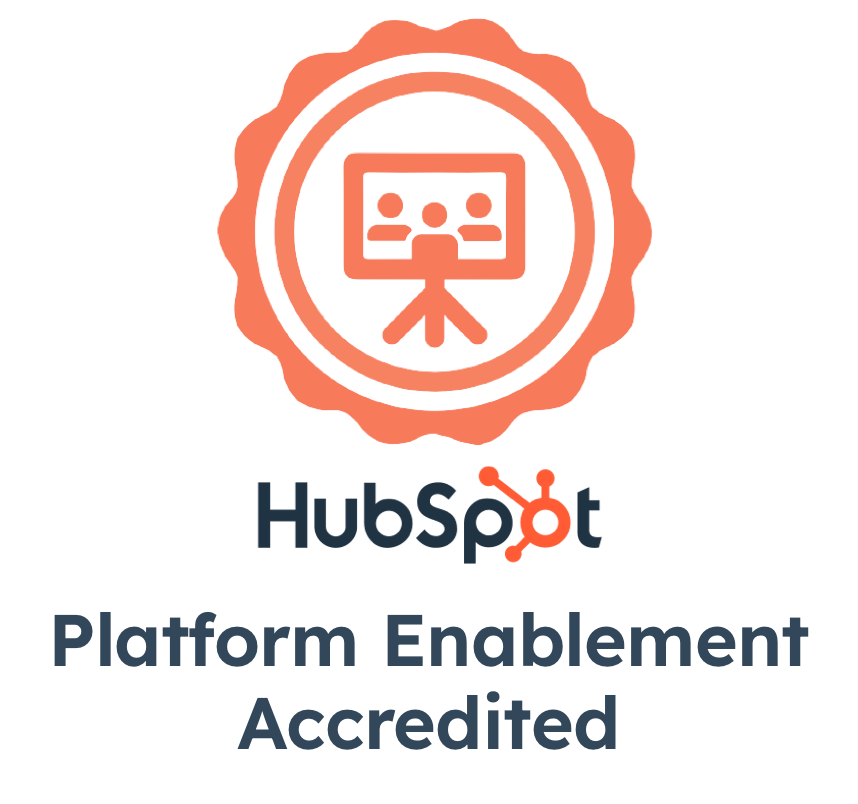Table of Contents
- Introduction
- Benefits of Akeneo-HubSpot Integration
- Akeneo API Data Models
- HubSpot API Data Models
- Best Practices for HubSpot Akeneo Integration
- Common Challenges in Akeneo API Integration
- Conclusion
Introduction
.png?width=756&height=532&name=1000%20(20).png)
Every growing business struggles with managing vast amounts of product information. Teams spend countless hours updating spreadsheets, fixing errors, and chasing consistency across multiple channels. Akeneo, a leading Product Information Management (PIM) system, changes the game by centralizing and enriching product data. But what if this treasure trove of accurate product data could seamlessly flow into every tool you use? That’s where Akeneo API integration steps in, opening the doors to automation, efficiency, and enhanced customer experiences.
This guide explores the benefits, best practices, challenges, and use cases of Akeneo API integration to help you unlock its full potential.
Benefits of Akeneo-HubSpot Integration
Integrating Akeneo with HubSpot unlocks powerful benefits for sales, marketing, and operational teams by streamlining workflows, enriching data, and enhancing customer experiences. Here's what you can achieve:
1. Centralized Data Synchronization
- Automatically sync product information from Akeneo to HubSpot, including attributes like descriptions, images, prices, and categories.
- Benefits:
- Sales teams can:
- Provide precise quotes.
- Confidently answer customer queries.
- Recommend the right products.
- Marketing teams can:
- Create targeted, high-performing campaigns with enriched product data.
- Sales teams can:
2. Enhanced Customer Experiences
- Empower customer-facing teams with enriched product data directly within HubSpot.
- Benefits:
- Enable personalized campaigns and marketing strategies.
- Improve sales engagement and resolve customer queries effectively.
- Identify upsell or cross-sell opportunities, driving revenue growth.
3. Streamlined Workflows
- Eliminate manual data transfers between Akeneo and HubSpot to save time and reduce errors.
- Benefits:
- Increase operational efficiency and minimize the risk of mismatched data.
- Free up resources for strategic tasks like product enrichment and marketing.
4. Faster Time-to-Market
- Automate data flow into HubSpot for email marketing, sales enablement, and content personalization.
- Benefits:
- Launch products and campaigns faster without delays caused by manual updates.
- Ensure accurate, ready-to-go product details for all marketing and sales efforts.
5. Improved Product Data Management
- Maintain a single source of truth by integrating Akeneo with ERP, CMS, e-commerce platforms, and marketplaces.
- Benefits:
- Deliver consistent, accurate, and enriched product information across all sales channels.
- Simplify multilingual data handling for global campaigns.
6. Scalability and Growth
- Seamlessly scale operations by connecting Akeneo to new e-commerce platforms and regional systems.
- Benefits:
- Distribute product catalogs efficiently as your business grows.
- Automate workflows for launching products across multiple channels.
7. Real-Time Updates
- Reflect any product data changes instantly in HubSpot to ensure all teams are working with the latest information.
By integrating Akeneo and HubSpot, your teams gain access to enriched product data, automated workflows, and enhanced customer experiences—all of which drive efficiency, scalability, and faster go-to-market strategies.
Akeneo API Data Models
When managing data across platforms, the devil is in the details. Akeneo’s APIs structure data into distinct models, making it easier to connect and manage your product information. To integrate Akeneo seamlessly with other systems, it’s crucial to understand these data models:
- Products
- Contains core details like SKU, descriptions, categories, and attributes.
- Includes enriched data such as translations and media files.
- Categories
- Organizes products into logical hierarchies.
- Helps manage navigation and taxonomy for e-commerce platforms.
- Attributes
- Defines product characteristics like size, color, and material.
- Attributes are grouped for easier management and association.
- Families
- Groups products with similar attributes (e.g., T-shirts, Shoes).
- Ensures consistent data entry for product variants.
- Assets
- Manages images, videos, and other media files associated with products.
- Supports multiple file formats for diverse channel requirements.
- Channels
- Represents sales or distribution channels (e.g., marketplaces, e-commerce websites).
- Tailors product data for specific channels to meet their unique needs.
- Locales
- Handles translations and localization for multilingual data.
- Ensures product information is optimized for global markets.
HubSpot API Data Models
When managing data within HubSpot, understanding the API's data structure is critical. HubSpot’s APIs categorize data into distinct models, making it easier to connect and manage marketing, sales, and customer service operations. Here’s a breakdown of HubSpot’s key data models:
- Contacts
- Represents individual customer records.
- Contains personal information like name, email, phone number, and custom properties.
- Central to managing interactions and tracking the buyer journey.
- Companies
- Groups contacts under a single organization or business entity.
- Tracks details like company size, industry, and website.
- Enables association between companies, deals, and contacts.
- Deals
- Represents sales opportunities.
- Tracks stages of the sales pipeline, deal amount, and associated records.
- Essential for revenue reporting and forecasting.
- Tickets
- Manages customer service and support requests.
- Tracks the status, priority, and issue resolution progress.
- Facilitates seamless customer support workflows.
- Products
- Contains details about goods or services offered.
- Stores attributes like price, SKU, and product descriptions.
- Integrates with deals to enable quoting and sales management.
- Line Items
- Links products to deals for detailed sales tracking.
- Tracks quantities, discounts, and revenue per product or service.
- Enables accurate revenue reporting and forecasting.
- Engagements
- Tracks interactions like emails, calls, tasks, and meetings.
- Logs activities related to contacts, companies, deals, or tickets.
- Critical for maintaining a detailed activity history.
- Marketing Events
- Represents interactions with marketing campaigns or events.
- Tracks registrations, attendance, and campaign engagement.
- Syncs with marketing and sales efforts for holistic reporting.
- Custom Objects
- Allows users to define and manage unique data types not covered by default objects.
- Tailors CRM data models to specific business needs.
- Supports workflows, reporting, and associations with standard objects.
- Pipelines
- Organizes and tracks the progress of deals or tickets through predefined stages.
- Customizable for different sales or service processes.
- Facilitates workflow automation and reporting.
Best Practices for HubSpot Akeneo Integration
Integrating Akeneo with HubSpot isn’t just about connecting endpoints—it’s about creating a flow of data that feels intuitive and robust. Here’s how you can ensure smooth sailing with your integration:
- Prioritize Key Integrations
- Make sure you have a single source of truth - where all systems are syncing. Focus on critical systems like e-commerce platforms, ERPs, and DAMs.
- Gradually expand to secondary integrations based on ROI.
- Understand API Specifications
- Review Akeneo’s REST API documentation thoroughly.
- Familiarize yourself with endpoints, rate limits, authentication, and data formats (e.g., JSON).
- Review HubSpot’s REST API Documentation- HubSpot provides a wide range of APIs for various use cases, including CRM, marketing, sales, and customer service.
- Understand the OAuth 2.0 authentication process used by HubSpot APIs for secure access.
- Look into HubSpot API example integrations provided in the documentation to accelerate development and understand common patterns.
- Normalize and Transform Data
- Map attributes between Akeneo to relevant HubSpot objects and properties
- Implement data transformation logic to align with target system requirements.
- Enable Incremental Updates
- Optimize performance by syncing only updated or new data.
- Leverage Akeneo’s delta updates to minimize API calls.
- Monitor and Log API Activity
- Implement robust monitoring for API usage and error tracking.
- Use logs to identify and resolve integration issues quickly.
- Version Control and Testing
- Test integrations in a staging environment before deployment.
- Maintain compatibility with Akeneo’s and HubSpot’s latest API versions.
Common Challenges in Akeneo API Integration
Even the best systems have hurdles, and Akeneo API integration is no exception. Imagine data mismatches or rate limits halting a critical product launch. These challenges are common but not insurmountable:
- Data Model Mismatches
- Different field structures in target systems require careful mapping.
- Address normalization and data type compatibility issues proactively.
- Rate Limits
- Akeneo APIs have usage limits to prevent overloading.
- Implement rate-limiting strategies to ensure uninterrupted operation.
- Performance Bottlenecks
- Large product catalogs may lead to slow synchronization.
- Optimize API calls with pagination and batch processing.
- Error Handling
- APIs may return errors for missing attributes, invalid requests, or timeouts.
- Implement robust error-handling logic with retries and backoff mechanisms.
- Security Risks
- Protect sensitive product data during transmission.
- Use secure authentication methods like OAuth2 and HTTPS.
Conclusion
Akeneo HubSpot integration is more than a technical connection—it’s the foundation for an agile, efficient, and scalable product management strategy. By leveraging best practices, addressing challenges, and embracing the power of tools like Akeneo and HubSpot, businesses can unlock operational efficiency and deliver standout customer experiences.
While Akeneo revolutionizes product data management by creating a unified, automated ecosystem that transforms how businesses handle their product information. By seamlessly integrating it with HubSpot, you will eliminate manual data entry, dramatically increase team productivity, and ensure consistent, accurate product information across all sales channels. This powerful solution not only streamlines operational processes but also accelerates time to market, enabling businesses to scale efficiently and enhance overall customer satisfaction through precise and reliable product data.
The key benefits of the integration can be distilled into four core advantages: centralized data management, enhanced productivity, improved customer experience, and rapid market deployment. In short, you can focus on strategic growth while automatically maintaining impeccable product information integrity.
Want to get more info? Book a demo!